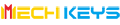How To Choose The Right Mechanical Keyboard For Yourself!!
Mechanical Keyboards are highly addictive, once someone uses a mechanical keyboard it becomes difficult to go back to the membrane ones. The world of mechanical keyboards is huge, super huge if you believe us. Whenever we are in the market looking for our next keyboard, the confusion just gets bigger and bigger due to a huge and literally huge catalog of products available worldwide. It's actually a bit confusing with all those features mentioned there such as Form Factor, Layout, different mechanical switches, keycap options, and a plethora of other options too. Understanding these basic features might help you pick the right mechanical keyboard for yourself. With our today's blog, we will be giving a brief take on different features, and functions of mechanical keyboards that one should look for. We hope with this guide, we will be able to help you out make your purchase decision easier and find your perfect mechanical keyboard. So without wasting any more time, let's begin!!

First Off, Decide the Form Factor you want for your next mechanical keyboard. Which will be easy based on your use case scenario. Let’s begin with the Form Factor.
Choose The Form Factor:-
Mechanical Keyboards come in various form factors. If you check the basic information about any particular keyboard, the form factor is usually written at the top of its features list. It might be a full-sized keyboard with 104-108 keys, a TKL one with 80%-75% form factors, or an ultra-compact 60% one with just 61-63 keys arrangement. One can choose their preferred form factor based on their requirements. Like for office usage where a numeric keypad is usually necessary, a full-sized keyboard should be preferred. For gamers, 80% or 75% will do the job as it has the function row keys as well as the arrow keys. Going down we have the 65% where we get the arrow keys but no function row keys. 65% is also suitable for gamers. Coming down we have the 60% form factor where you lose the arrow keys too. 60% keyboards are usually suitable for enthusiasts or people looking for an ultra-compact keyboard. There’s also 40% form factor that only includes the alphabet keys. Based on your usage, decide on the form factor as the first thing. This will solve half of your problems.

Second, you need to decide on the type of mechanical switch you want. This will also depend on your personal preferences. So choose accordingly.
Choose Your Perfect Switch:-
Based on your experience with different switches, or just want to explore a different switch than your regular ones. With some basic knowledge about the type of switches mainly available in the market, you will be able to decide on the keyboard easily. Usually, mechanical keyboards are available in different switch options from famous brands like Gateron, Kalih, Cherry, etc. But all the switches can be categorized primarily into three different categories, Linear, Tactile, and Clicky. Just some basic information about these three and you will be sorted.

Linear Switches: These switches have smooth switch movement with no sharp clicky response. These are the most silent ones among the three. You can also find Optical Linear switches with faster response time, Silent Linear Switches which are even quite than the standard ones. Commonly available linear switches will be Cherry Red, Gateron Red, etc.
Clicky Switches: Clicky switches give you a loud clicky noise and bumpy feedback upon the trigger. These are the loudest among the three types of mechanical switches and are usually suitable for personal home use as office people might not like you typing like a maniac. Cherry MX Blue and Green are the most common Clicky switches that are easily available worldwide.
Tactile Switches: Also known as Paragraph switches, Tactile switches give you a bump upon trigger but don’t produce a loud clicky sound like the Clicky switches. These aren’t as silent as a linear switch but are usually much quieter than the clicky ones. These are suitable for office use where you want a proper bumpy mechanical feeling but don’t want a loud sound upon key press. Cherry MX Brown and Clear are some of the widely used tactile switches.
Each type of switch has its own unique characteristics that include trigger response, total key travel, actuation point, etc. These usually define how fast or responsive a given switch is, so decide first on the type of actuation you would like and then finalize your preferred switch based on the trigger response.
Would You Like Optical Switches?
Optical Switches are a modified version of mechanical switches. These give an impression of a mechanical switch but are faster as they work on the principle of light. Keystroke gets triggered by when the shaft touches a beam of light. These switches are about 5 to 10% faster than a mechanical switch and are suitable for gamers who want to be ahead of their competition.

Connectivity Modes?
Most of the current keyboards in the market feature triple connection modes. They support both wireless as well as wired connections with wireless 2.4GHz, Wireless Bluetooth, and Wired USB Type-C connectivity. You can decide on this aspect based on your use case scenario. If you want to use your keyboard on the desktop system only where you can set it up and forget about it, only Wired connection mode will do the job for you. But if you are looking for a versatile option where you can connect your keyboard to different devices, or different systems, then you should prefer the triple-connection mode as it will be more useful for your usage.
What Type of Keycap Material You Would Like?
While deciding on your next keyboard, one should always look for the type of material used on the chassis and keycaps of the keyboard. Mainly PBT and ABS materials are used for Keycaps, PBT being more durable, and better resistant to oil and wear damages, while ABT has better colors and a shiny finish. You will have to decide this based on your personal preference. Most of the keyboards have either aluminum alloy chassis or ABS material chassis, you can also choose this while purchasing your next keyboard.

Apart from the Keycap material, one should always keep an eye on to different designer dye-sublimed keycaps which are usually bundled with the keyboards and greatly enhance the looks of the keyboard.
RGB or Non-RGB:-
Well, this is simple, what would you like from your next keyboard? Do you want a backlit RGB/mono-color backlight effect or just want a simple one with no backlit? Those with backlight design support multiple backlight effects to customize your experience and create an immersive atmosphere more to your liking.
Choose Your Layout:-
Near the end, you should also finalize the type of layout that you want. This is mainly dependent on your location as the ANSI layout is available worldwide while the ISO layout is used in most European countries. There’s also a JIS layout which is only available in the Japanese region.

Lock In Your Budget:-
After you have decided on all the above features and settings, at the very last decision on your budget for the keyboard. Today, the market for mechanical keyboards has become huge. There are mechanical keyboards that start at around 50-60$ and they go as high as a few hundred dollars for the premium ones. So finalize your budget and then look for all the options available in your budget. Don’t worry there are good keyboards available at different price points, make sure you explore your budget and then decide on your next purchase.

A Few Final Words:-
Lastly, We would like to suggest you explore different form factors, different switches, and different layouts to find out what you like the best. At the time of purchasing your next keyboard, deciding on these small features will make your purchase decision super easy. Just finalize your form factor, switch, and budget and you will get a bunch of options to choose from!!!