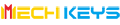How To Clean Your Mouse and Take Good Care Of It!!
In order to get our peripherals to last long we have to take good care of them. We have seen people taking care of their Keyboards but we believe a mouse also needs to have proper care as well. We have seen people taking the pain to clean the keyboard but not even thinking about the mouse. Mice are used extensively for hours and hours and also need a proper cleaning routine. Do you know your computer desk might have bacterial issues? The good thing here is that cleaning the mouse doesn’t take as long as it takes to clean a keyboard, plus it’s simpler as well. In today’s blog, we will discuss on how to clean our mouse.

There are many ways to clean a mouse, let’s begin with today’s blog.
1. General Cleaning with a Micro Fiber Cloth:-
Just like we clean out the entire table and other accessories every day, don’t forget to clean your mouse with a micro-fibre cloth every day. This doesn’t let dirt accumulate on the mouse and helps you maintain the neatness on your desk as well. We recommend you do this atleast daily. Also don't forget to clean your mousepad as well. You can also wash it with water, but don't use it until its completely dry.
2. Cleaning with Isopropyl Alcohol:-
If you see that Dirt has accumulated on the mouse or it looks extremely dirty, you should clean it thoroughly using Isopropyl alcohol. You will be needing a Microfibre cloth, a cotton bud/toothpick with cotton buds, and a clean, dry cloth for this. Also, you obviously need some Isopropyl alcohol as well.

First of all, disconnect your Mouse from the PC. Also if it’s a wireless mouse please disconnect the batteries before starting the cleaning process. Don’t apply the Isopropyl alcohol directly onto the mouse or its cable. Apply it a little on the Microfibre cloth and clean your mouse with it thoroughly. Don’t apply too much pressure on the mouse as it has some delicate parts that might take some damage. Use the Toothpick. On the narrow areas, use the toothpick to pull out the dirt and then clean those narrow areas with alcohol applied to the cotton buds.
Please note the following points while cleaning your mouse with Isopropyl Alcohol:-
>Don’t apply too much pressure anywhere on the mouse.
>Clean your mouse with soft hands.
>Use the toothpick or cotton buds carefully.
>Don’t use a lot of alcohol, take little amount only.
>Clean the optical sensor very carefully using cotton buds only, don’t put Alcohol inside it.
>Don’t apply alcohol inside the battery area, clean it either with a soft cloth or cotton buds only.
3. Complete Cleaning Your Mouse:-
Please proceed with this with caution. This is the complete cleaning process, where you have to disassemble your mouse and clean its internal areas as well. It might be a time taking process, but we can assure you, once complete, your mouse will work like an entirely new mouse. First of all, you have to disassemble your mouse, this might vary from mouse to mouse, and you will have to check disassembling video for your mouse model on the internet. Luckily we are in 2023, and we have such videos easily available on the internet. So disassemble your mouse carefully using Youtube. Now, use the Isopropyl method to clean different components of your mouse. Please do the assembling and disassembling processes carefully as missing any component or damaging any component might make your mouse unworkable.

Please note the following points when you clean your mouse thoroughly:-
>Don’t clean your mouse parts with water.
>Use small quantities of Isopropyl alcohol only.
>Be very careful with delicate areas of the mouse.
>Be very careful while assembling and disassembling the mouse.
>Only assemble your mouse back when all parts are dry.
>You can also apply lubricant on your key switches for smoother movement.
We sincerely hope you can easily clean your mouse given all the processes mentioned above. For any further assistance and queries, you can write to us at support@mechkeys.com. Now let’s move ahead and we will discuss some of the benefits of cleaning the mouse.
Why Should We Clean Our Mouse:-
Like do we really need to answer this question??? We should clean our mouse for improving its longevity, improving its performance, allowing it for smooth clicks, etc. When dust accumulates on a mouse, it affects its performance. Dust in Optical Sensor will result in tracking issues or slow tracking or even no tracking at all. Dust can also get accumulated between the switch and the keys, which will abrupt their movement. Clicks won’t get triggered or they might show double-clicking issues as well. Cleaning your mouse will save you from all these issues and you will be able to increase its lifespan as well. A dirty mouse won’t look good either.

We hope, we have helped you in understanding how to clean your mouse with this guide. You can write to us at support@mechkeys.com if you have any questions or queries. You can enjoy a huge collection of mice and other PC peripherals available at our store, do check it out here.