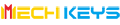Understanding The Concept Of Keyboard Stabilizers
Stabilizers are an important component of any mechanical keyboard. In the beginning, one might feel that the Keycaps and Switches are the most important components for any keyboard, but Stabilisers on their own also have a very huge role to play. Whenever we are in the market for a new keyboard, we usually get the idea of the stabilizers being used in the features list. So what actually does a Stabiliser do in a mechanical keyboard? Let’s find out today. With this blog, we will be understanding the Keyboard Stabilisers, their use, etc. So, without any further ado, let’s begin.
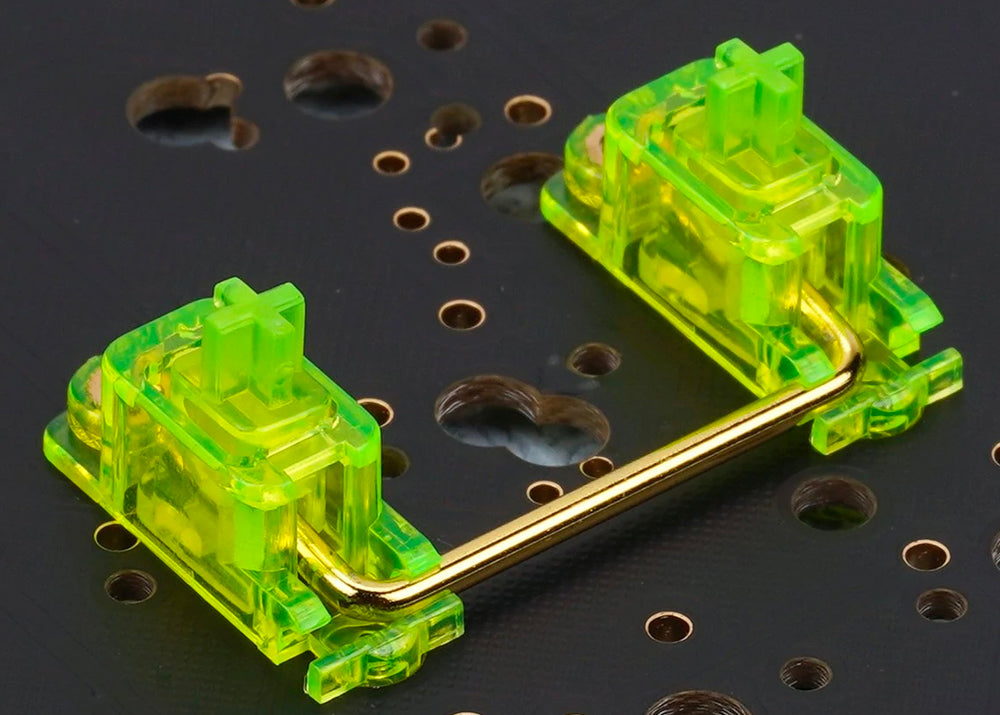
What Is A Keyboard Stabilizer?
As we can understand from their name, Stabilisers. Keyboard stabilizers are the component on any given keyboard that stabilize the operation of larger keys and prevents them from rattling and vibrating unnecessarily. They are usually moveable where we can lube them with lubricant for a smoother motion of the keys, and more. Stabilizers are found underneath every large key on the keyboard including the Spacebar, the Backspace, the Enter key, the Shift keys, etc. In a full-sized keyboard around 8 stabilizers are used while in a TKL keyboard, we use 5 stabilizers. Stabilizers are of multiple types, now let’s discuss them.
Types Of Keyboard Stabilizers:-
There are several different types of Stabilisers currently in use by the brands. Cherry MX Stabilisers are the most common ones, followed by Costar stabilizers, and Optical stabilizers.

Cherry MX Stabilizers:-
Cherry MX styled stabilizers are the common ones usually found on most keyboards today. They are preferred because of their easy availability, easy modding, multiple color/material options, different mounting styles, etc. As it might be evident from their name, the Cherry Stabilisers share an identical shape to a Cherry MX switch stem. At the top, we have a plastic stem and the stabilizers are interconnected via a metallic bar. The cherry MX styled stem makes swapping the keycaps fairly easy and shows no trouble at all. Cherry Stabilisers are pretty easy to mod and are usually recommended for anyone who is planning for a custom-built keyboard. They usually come in three mounting options, Plate-mounted, Screw-in, and Snap-in stabilizers.
Costar Stabilizers:-
A rare sight for today, Costar stabilizers were usually found in older-gen keyboards. Well, some of the newer models might have them too but they are less common than Cherry MX styled stabilizers. For Costar stabilizers, the metal bar has to be hooked into the keycaps for fitting and it usually takes a lot of practice to do that. Getting them to fit into the keycaps is a pretty time-consuming task and is frustrating to do often. If you are someone who removes their keycaps regularly, maybe for cleaning or just replacing them often, costar stabilizers might feel irritating to use. They are as easy to use as the Cherry MX ones. Although they are better at what they do, they offer a very much more stabilizer performance compared to the Cherry stabilizers and there are close to no rattling or vibration issues with them. They are good if you want to just create a keyboard and just be with it for a while without doing much of a change.
Optical Stabilizers:-
Thirdly, we have the Optical stabilizers after the Cherry-styled and Costar stabilizers. Optical Stabilisers are also less common than Cherry styled stabilizers as these are only found in keyboards with Optical-Mechanical Switch(for example Razer Huntsman Mini). It is not a sure thing that Optical Switches will have Optical Stabilisers, but it is usually found that these are only found in keyboards with Optical Switches. They have small clips that snap into the keyboard. These are usually placed under the keyboard plate and usually can’t be modified much. What we can do best with them is we can apply a small amount of lubricant on the stabilizers to reduce noise and have a smooth operation.

Well, that’s about the three types of stabilizers that are found in mechanical keyboards. Out of these three, the Cherry styled stabilizers are the most common ones. They can be modded easily, allows us to swap the keycaps easily, and are usually easy on the pocket too. Now let’s discuss the different sizes we have for stabilizers.
Keyboard Stabilizer Size Guide:-
Stabilizers come in three different sizes, 7u, 6.25u, and 2u. 7U is needed when we have a layout with a wider spacebar otherwise the 6.25u does the job for us. Since these are found underneath every single large key on the keyboard, a full-sized layout needs more stabilizers compared to the smaller form factors like TKL, 65%, etc. A full-sized mechanical keyboard needs about 8 stabilizers, one 6.25u sized and seven smaller 2u sized stabilizers. For smaller layouts, these numbers will lower for 2u stabilizers while the 6.25u/7u is always there for the large spacebar keys.

Different Mounting Methods For Stabilisers:-
As mentioned above in the Cherry MX styled stabilizers, the stabilizers can be mounted in three different methods, Screw-in, Snap-in, and Plate-mounted. Let’s discuss them now.
Plate-Mounted Stabilizers:-
Cherry-styled stabilizers are mounted on the plate. This is typically found on almost all pre-built mechanical keyboards. These are placed close to the metal plate inside the keyboard. They are connected by clipping/snapping into the metal plate. Although this connection is not the most secure and it is the least effective mounting style. Modders can easily mod these to improve their performance.
Screw-In Stabilizers:-
Mounted directly into the PCB, These stabilizers are screwed indirectly into the PCB. With screws, these are extremely secure with no rattling and very less vibrations. Even when pulling the keycaps out, there are very less vibrations. Although screw-in stabilizers are found on custom-made keyboards. DIY creators use these to create a stable and comfortable typing experience.
Snap-In Stabilizers:-
These are similar to the Screw-in stabilizers as they are placed right into the PCB. But instead of being screwed in, they are snapped into the PCB. They tend to be less vibrating than the Plate-Mounted ones which make these a better option. Although these are very rare and only found on custom keyboards. Snap-in stabilizers are not as stable or smooth as the Screw-In stabilizers. These can pop out when pulling the keycaps out, screw-in stabilizers do not have this problem.

Final Words:-
We hope this guide helps you in understanding the concept of Stabilisers in a keyboard. Without these, we can never achieve a comfortable typing experience. These help us control the rattling or vibrations of the big and large keys like the Spacebar, Enter, Shift, etc. Even if you are a new guy or an experienced DIY custom Keyboard creator, you will benefit from this knowledge of stabilizers and improve your next build!!