Your Guide To Mechanical Switches 2022!!
The entire tactile feel and clickiness of any mechanical keyboard depend upon the type of Mechanical Switches used underneath its keycaps. These switches are actually the mechanisms under every single keycap that gets pressed with every single key press. There are multiple types of Mechanical Switches that are widely used among Keyboards. Many keyboards even come with a hot-swappable switch design that allows the users to swap the Keyboard switches easily by just pulling them out and placing the new ones. So what are the different types of keyboard switches that are used in Mechanical Keyboards, let’s begin with this discussion.

First of all, what types of switches are widely used? There are three different types of Mechanical switches that are widely used, Tactile, Linear, and Clicky.
Tactile Switches:-
Tactile switches have a bump-type feeling mid-way a keypress. It means whenever we press any key on a tactile switch, we get a bump type-feeling mid-way our keypress. Usually, this happens near the actuation point(where the keyboard registers our key in the system). These type of switches are really fun to use and gives the satisfaction of using a Mechanical Keyboard. They offer a satisfying bump with every key travel. They even create a quietly audible clicky sound too with that bump. If you want something that gives you a mechanical feel but isn’t too loud so that you can use it in public without attracting much attention, you should prefer Tactile Switches. Tactile switches are also a pretty good upgrade coming from a standard membrane keyboard.

Linear Switches:-
Designed for those who want a smooth mechanical experience. There is no bump or clicky sound with Linear switches. With each keypress, these travel straightway down with no actuation or click in between. These are ideal for people who love to type and don’t want any type of clicky sound or tactile feedback. Linear Switches give a very smooth experience for the users, literally flowing on the keyboard like butter. These are very famous among keyboard enthusiasts from the gaming community, especially the Linear Speed switches. They offer low latency and register each keypress precisely.
Clicky Switches:-
As the name says, Clicky switches produce a loud clicking sound every time key travel is registered. They also give a bumpy tactile feel like the Tactile keys, but this time we also get a loud clicky sound. The feedback, the sound, the overall experience with Clicky switches are really great, they are quite fun to use. But they can get a little loud to use in public places like offices and libraries. Of course, if you use your Mechanical Keyboard in a private space like your own room or home only, and like hearing the clicky sound(Just like Me), Clicky Switches are extremely satisfying to use.

Keyboard Switch Working parameters:-
When you go Keyboard shopping, you will see there are multiple options in keyboard switches like Gateron Red, Cherry MX, Cherry MX Speed, and many more. Apart from the three mentioned above types, what parameters does make them stand out from each other? Each switch has its own characteristics, like Total Key Travel Distance, Pre-Travel, Initial Force, Actuation Force, Tactile Feedback, and more. Let’s discuss them.
Total Travel Distance:-
This represents the maximum distance the switch stem travels during each keypress. Each keypress presses the switch underneath, this criteria tells us about the total travel the switch makes with each keypress.
Initial Force:-
It represents the actual magnitude of the force that is needed to move the switch. It means the amount of force we need to apply on every keypress so that registers with the switch Usually this is very less for linear switches.
Actuation Force:-
It is the magnitude of force received when the switch is triggered.
Tactile Force:-
It represents the Force that a mechanical switch receives when passing through the operating point and producing tactile feedback.
Bottom-Out Force:-
It’s the magnitude of force applied that bottoms out the switch. Like pressing them fully.
Actuation Point:-
This is the point where the keypress is registered into the system.
Tactile Point:-
This is the point on the switch that produces tactile feedback for the users. In clicky switches, at this point, we also hear a clicky sound.
Reset Point:-
The point where a mechanical switch stops registering a keypress is called the reset point.

Let’s Choose Your Next Keyboard Switch:-
Now you know what is Clicky, Tactile, and Linear switches. But what we get in the market to choose are Blue, Red, Black, Silver, Brown, and so on color options. So what do these mean? Let’s find out.
Blue Switches:-
Usually, Blue switches are clicky switches with a medium bump tactile feel. They produce a crisp clicky sound with every keypress, producing fun and enjoyable clicky experience with your keyboard. Choose these if you are building a clicky and tactile keyboard.
Brown Switches:-
Brown switches are similar to Blue switches in terms of medium bump tactile feel. They are not as clicky and are usually categorized as Tactile switches. A similar experience to the Blue switches minus the clicky sound.
Red Switches:-
Red switches offer a straight-down linear switch mechanism. They require less force to actuate and are usually feel light when typing. These type of switches support high-speed input and at the same time requires less actuation force to operate. You will also find Red Linear Speed Switches on some keyboards.
Black Switches:-
Black switches have linear tactile feedback with a stiffer spring mechanism. These require a slightly high actuation force than the other switches, giving a heavy feel to each keypress.
Silver Switches:-
These have linear tactile feedback like the Red or Black switches but with a lighter and softer spring mechanism. Silver switches allow the users to type quickly with less actuation force required for each keypress.

Final Words For Keyboard Switches:-
The world of Mechanical Keyboards is huge and a mechanical switch decides the complete tactile feedback, clicky sound, and speed of a keyboard. In our words, a mechanical switch gives the soul and character to any keyboard. Choose your preferred one correctly, and you are in for a good time!!! We hope this guide of ours might have eased your confusion about different keyboard switches, for any questions or queries, feel free to write contact us at our support.
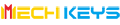

























![LAMZU ATLANTIS MINI [Champion Edition]](http://mechkeys.com/cdn/shop/files/7cb005aab81ef6fda0239afa4820e9ab_360x.png?v=1766123828)
![LAMZU ATLANTIS MINI [Champion Edition]](http://mechkeys.com/cdn/shop/files/cb77a7a6514a08c9a0e96fa1d4e628d2_360x.jpg?v=1766123813)












