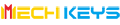An In-Depth Guide To Cherry MX Mechanical Switches!!
Mechanical Keyboards are on the rise, people are actually evolving and excitingly joining the bandwagon. We have seen both casual users as well as experienced enthusiasts being excited to experiment with different types of switches and keycaps. When it comes to switches, you have many famous brands that are available but the name Cherry MX comes among the top ones in the market. Cherry MX mechanical switches are the gold standard for mechanical keyboards. Cherry is among the first brands to introduce an actual mechanical switch. MX here stands for “Mechanical-X” They are manufactured entirely in Germany. Cherry MX actually has a huge variety of options with different actuation types and configurations these are designated by different colors for their stems. Their switches offer you top-tier performance with smooth operation and high durability. With their wide range of products, you can create a premium keyboard experience with seamless, smooth typing operation. Today, with this blog, let’s know more about the Cherry MX switches and their options.

Cherry MX features all types of switches in its lineup. They have Linear, Tactile, Clicky, and some specialty switches as well like Silent Linear, Speed Silver, Low-Profile switches, and more. Whatever your use case might be, Cherry MX has got a switch for you in their collection.
First of all, we will discuss the construction and build of the Cherry MX switches. Like every other mechanical switch, Cherry MX switches consist of the following components, upper housing, cross mount, stem, crosspoint contact, spring, and lower housing.

Housing:-
The upper and lower housing holds the switch together. They are snapped into each other and form a firm connection. For some RGB switches, you might notice that the upper casing is transparent in nature. The shell for most Cherry MX switches is made up of high-quality PC material that gives them a solid and robust build structure. After all, they are highly durable.
Stem:-
The stem is the main long part that comes out of the upper casing. They have an upper mount shape, to which keycaps are mounted. Cherry MX is a standard when it comes to stem type. Keycaps are sold with MX-styled cross mount for the stem.
Crosspoint Contact:-
Crosspoint Contact makes sure that the connection of the switch to the circuit using the pion configuration at its bottom is done properly whenever the key is pressed.
Spring:-
Spring type, and length, affect the performance of any given switch. It affects the rebound effect, a strong spring will give a little extra weight to your switch. Springs also adjusts the rebound performance for the switches. They help to bring the switch back to its neutral position once the keystroke is registered.

How does a Cherry MX Switch Work?
When any key on a mechanical keyboard is pressed, the stem begins to travel downwards. Once it reaches the trigger point, the keystroke is sent to the central processing unit(CPU), and hence the keystroke is registered. The spring brings back the switch to the neutral position.
Types of Cherry MX Switches:-
Cherry MX Red:-
Cherry MX Red is a smooth switch light resistance and has linear feedback. It facilitates a bump-free typing experience. MX Red is ideal for gaming and regular typing.
MX Black:-
Cherry MX Black is a smooth linear switch with heavy resistance. It is also similar to Red switches in terms of actuation, just needs a tad bit more force to trigger. Again very good choice for gaming and typing.

MX Brown:-
Cherry MX Brown is a bumpy, tactile switch with medium resistance. With its tactile response, you feel a bump on the trigger point and also get a moderate-level clicky sound. Suitable for proper mechanical feel with gaming and typing.
MX Clear:-
Cherry MX Clear is also a tactile switch with heavy trigger force. It has moderate-level keystroke sound and is suitable for both typing as well as gaming.
MX Blue:-
Cherry MX Blue is a clicky switch with medium trigger force. They have a loud, clicky sound and bumpy feedback on the trigger point. They are super good for a clicky typing experience.
MX Green:-
Cherry MX Green is also a clicky switch with heavy trigger force. They have a loud, clicky sound and bumpy feedback on the trigger point and are suitable for gaming and typing.

Cherry MX specialty switches:-
Along with these regular-styled mechanical switches, Cherry MX also has a specialty switch range. This includes silent switches, fast-speed trigger switches, and low-profile switches.
Cherry MX Silent Red:-
MX Silent Red Switches are traditional linear switches but with a quieter actuation. The switches are extra-quiet and have a smooth linear typing operation. These are super good for offices and other environments where you want mechanical feedback in a quiet environment.
Cherry MX Silent Black:-
Cherry MX Silent Black is a quieter version of the MX Black switch. It has a smooth linear operation with heavy trigger force. The silent switches are quieter and pretty good to use for any use case where you don’t want the tapping sound of a mechanical keyboard although they do feel a little rubbery upon bottoming out.

Cherry MX Speed Silver:-
Speed switches are the ones with a shorter trigger distance and linear feedback. They offer fast triggering and registers key quickly, super good for competitive as well as everyday gaming. Cherry MX currently offers their MX Speed Silver switches which have an actuation distance of about 1.2mm and a total key travel of about 3.4mm.
Cherry MX Low-Profile Keycaps:-
Low-Profile keyboards have been quite popular nowadays. Cherry MX has designed special low-profile keycaps for these keyboards. Currently, they have the Low-Profile Red and the Low-Profile Speed switches both with linear actuation.

Final Words:-
Cherry MX offers you a super wide range of mechanical switches with different actuation types. They have high-durability from 50 million to 100million keystrokes. They can fit in any use case, whether you are creating your new gaming keyboard or a regular work keyboard, you will find plenty of Cherry MX switches ideal for your use case. We have their range of switches available on our website, do check them out here. Well, that's all about the Cherry MX switches from our side. For any further questions or assistance, feel free to write to us at support@mechkeys.com.