How To Make Mechanical Keyboards Quieter
Clicky or soft noise on every single keypress is a characteristic of a Mechanical Keyboard. In reality, mechanical keyboards even with linear or silent switches are louder than a regular membrane keyboard. This makes them not an ideal choice to use while at the office or at home while your spouse is sleeping right next to you or your parents are just watching their favorite show. This noise is the result of the mechanical switches that you love so much typing on. Today, we will discuss some ways and some suggestions that will help you make your keyboard quieter and make it possible to use it anywhere you want. So without wasting any more time, let’s begin.

Choose Appropriate Switches For Your Keyboard:-
First and foremost, choose an appropriate switch profile. You can do this while buying a new keyboard. You get multiple switch options that include three main categories, Clicky, Tactile, and Linear. Clicky switches are usually loud, tactile have a moderate noise, and the Linear switches are the quietest ones among the bunch. Brands such as TTC, Kalih, and Cherry have also released silent switches that come pre-lubricated and usually have a softer sound compared to regular linear switches. You can choose these silent switches, we have a huge catalog of silent switches over here. If you already have a keyboard and want to change the switches to Silent ones, you can do that easily too. If your keyboard has a hot-swappable PCB design, then all your problems are already solved. Simply order a set of silent switches, pull the old ones out of your keyboard using a switch puller and place the new ones in. Although if you have a regular mechanical keyboard with a non-hot swappable design, you will have to desolder the switches and solder the new ones in. This might take a while, but the end result will be worth it.
Add A Dampening layer of foam to your keyboard:-
Who knew we could add a layer of foam to your keyboard as well??? Well buckle up your sleeves and grab a screwdriver we are going to operate on your favorite mechanical keyboard. Carefully open up the chassis of your mechanical keyboard, and make sure you don’t break any plastic clips on the sides. You can get thin keyboard foams from Amazon. Simply place this foam right under the keyboard plate. This will come right in between the keyboard plate and the chassis. It absorbs the vibrations caused by keypresses and effectively reduces the noise produced. Adding a dampening foam actually helps a lot. Although it might look a little troublesome by opening the keyboard, just do it carefully and you will be rewarded with a silent presentation.

Add a Rubber O-Ring to your switches:-
If you are looking for a simple method to reduce the noise of your mechanical keyboard. You can also add a rubber o-ring to your mechanical switches. These are readily available at Amazon and other online retailers and also aren’t very costly. These are extremely easy to install and give you a pretty good result too. Simply pull out your keycaps and place an o-ring on the stem of your switches. This O-ring comes in between the keycap and the switch. This reduces the sound produced when the keycaps hit the switch's body. This might not feel much, but these are heavily effective. Although there is a takeaway here. The added rubber o-ring makes the feel a little soft and slow. It kind of degrades the experience of typing while giving us a softer sound.
Add some Lubricant to your switches:-
For a smoother keypress and switch movement, mechanical switches can be lubricated. There are many lubricants available in the market today that you can easily purchase. Lubrication smoothens the movement of the stem and also smoothens the friction sound produced by the movement of the Stem and its connection with the Sp[ring inside the switch. Lubricating your switches is actually a slightly professional task. But with a little bit of practice, you will be able to do it. First of all, pull your switches out, now open them up using a switch opener. Be careful the components of a mechanical switch are usually small and are prone to fall around. Our suggestion would be to do this one at a time. Lubrication brings very good results both in terms of keyboard performance and removing some decibels from its sound.

Mod Your Stabilisers:-
Now some people will say how come Stabilisers, the things that are actually meant to stabilize the operation of large keys on a keyboard affect its sound performance. Well, for instance, whenever we press any large key on the keyboard, like Enter, Spacebar, or Shift. The stabilizer below them hits the PCB and creates a slightly punchy noise. You might have noticed, that larger keys have a slightly sharper sound compared to the other keys on your keyboard. For this there are several different mods famous among DIY keyboard enthusiasts, this includes the Band-Aid mod where we apply a band-aid to the Stabiliser at the place where it touches the keyboard PCB. Modding the stabilizers results in taking some decibels from the sound produced while using large keys on the keyboard.
Use a Desk mat:-
It might feel slightly awkward that a few suggestions above actually suggested taking the switches apart from the keyboard and now we have got a suggestion to just add a desk mat to your setup. Well, as awkward as it sounds but it is true. Just placing a desk mat right under your keyboard reduces the vibrations caused when pressing the keys on a mechanical keyboard. A high-quality desk mat actually reduces the sound prediction from a mechanical keyboard.

Final Words:-
These above-mentioned suggestions and methods will surely help you achieve a quieter experience with your keyboards, we are pretty sure on that part. Some of these suggestions require you to get your hands dirty by opening up the switches or your keyboard chassis, but we assure you all of your efforts will be rewarding in the end, after all, it will be you who will be enjoying a silent mechanical keyboard. We sincerely hope we were able to help you out with this blog.
Thank you!!
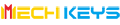

























![LAMZU ATLANTIS MINI [Champion Edition]](http://mechkeys.com/cdn/shop/files/7cb005aab81ef6fda0239afa4820e9ab_360x.png?v=1766123828)
![LAMZU ATLANTIS MINI [Champion Edition]](http://mechkeys.com/cdn/shop/files/cb77a7a6514a08c9a0e96fa1d4e628d2_360x.jpg?v=1766123813)












