Unboxing The Beautiful JamesDonkey RS2 Mechanical Keyboard: Unique 99-Key Layout With Color Theme
JamesDonkey recently launched a customized 99-key mechanical keyboard, known as the JamesDonkey RS2. Today we are going to unbox the RS2 and show you all the contents of the package and also share a brief typing experience with the keyboard. JamesDonkey, for all those who don’t know, is a well-reputed brand in the PC peripheral industry. They are known for their specialized range of gaming keyboards, gaming mice, and mechanical gaming keyboards. RS2 is a rather new model released just a few weeks back. What makes the RS2 special is its unique retro-styled color theme, premium Gateron G Pro switches, customized 99-key layout, shockproof gasket pro design, Triple connection modes, and many more features. Priced at just 79$, JamesDonkey RS2 seems to be a perfect keyboard for day-to-day usage, you can check out more information about the JamesDonkey RS2 here. Now, let’s begin with the unboxing.

Unboxing the JamesDonkey RS2:-
JamesDonkey has designed a simple yet elegant package for the RS2. The keyboard comes packed in a simple white cardboard box with elegant fonts for TS2 and other information on the front side. The package also has an image of the keyboard on the front along with the branding logo and some key features like “Gasket Mounted Structure”, and “Triple Connection Modes” mentioned at the corner. Inside we have the keyboard sitting firmly in its dedicated space. We also have a USB Type-C connector cable along with a keycap puller, and a USB 2.4GHz wireless receiver in the package. JamesDonkey RS2 comes in a solid package, that is designed to keep the keyboard safe and sound in its place to save it from accidental damage during transit.

Package Contents:-
>JamesDonkey RS2 Keyboard.
>Connector cable with L-shaped Type-C connector.
>Keycap puller.
>2.4GHz wireless receiver(placed in its storage compartment at the back of the keyboard).
Design, Build, Form Factor:-
JamesDonkey has designed the RS2 with a custom 99-key layout, in other words, we can say it has a customized full-sized layout. The keyboard houses everything from the alphanumeric keys to the numeric keypad, function row keys, and arrow keys but with a cut down on the Home Key cluster. There are just the Printscreen and Delete keys now. The keyboard has got a retro-style color scheme with cream and beige color combinations. JamesDonkey has featured a knob at the corner, it allows for easy volume adjustment on the go. Whether we are playing games or just watching a movie, the Knob allows us to easily adjust the volume anytime. The keyboard has multimedia controls too like brightness adjustment, play/pause, volume up/down controls, etc.

With its classic Ancestor Grey color combination, the keyboard looks beautiful. It has got rearranged the location for the Caps Lock, Scroll Lock, and Num Lock indicator lights. They are now placed vertically right above the arrow keys. The keyboard gives a premium feel with its matte-finished PBT material keycaps. The outer chassis is made up of durable ABS material. Keycaps can be removed easily as we expect from a mechanical keyboard. The same can be said for the switches. JamesDonkey has featured hot-swappable PCB sockets on the RS2. It supports both 3-pin and 5-pin switches. The one we have here adopts Gateron G Pro Brown switches. In terms of design and build quality, we are super impressed with the RS2, it checks all the boxes for an ideal keyboard with a customized full-sized layout, high-quality components, classic retro look, and durable build. Once connected to a system or the keyboard is turned on, It has a bright white colored backlight.

JamesDonkey RS2 has got a slanted form factor with a two-level feet option. It makes the typing experience on the Keyboard comfortable with hands resting properly on the table and fingers moving easily across the keyboard.

Connectivity:-
JamesDonkey RS2 features triple connection modes. It supports Wireless Bluetooth, Wireless 2.4GHz, and Wired USB Type-C connectivity. While using a Bluetooth connection, we were able to connect the RS2 to 3 devices simultaneously(we used our laptop, iPad, and Android smartphone). RS2 also supports quick switching between devices by pressing Fn+1/2/3 keys. There’s a key located at the top of the keyboard that allows us to choose between Wires USB or Wireless modes(right next to the USB Type-C port). RS2 offers full compatibility with Windows and Mac systems. In our testing, RS2 worked flawlessly with Android and iOS devices too. Simply connect the keyboard with Wireless Bluetooth to your smartphones and tablets and via Wire or Wireless 2.4GHz to your laptops/desktop PCs.
Typing Experience, In-Hand Feel:-
The model that we have here for unboxing has got Gateron G Pro Brown mechanical switches. These offer tactile feedback along with a smooth typing experience. The keyboard returns tactile feedback upon each keystroke. Keystrokes are consistent, we didn’t notice any ghosting issues or missing keystrokes while using the keyboard. JamesDonkey has featured stabilizers under large keys, and a gasket-mounted structure on the RS2. Both of these technologies help the keyboard provide a smooth typing experience.

In our typing test, we find the JamesDonkey RS2 to be quite accurate with no issues in typing. Wireless connectivity is almost instant with no lag during our usage. The components used on the keyboard are premium, PBT keycaps, and Gateron G Pro switches, they actually feel quite good in hand. We typed a few blogs while using the RS2, and loved the smooth, tactile, feedback from the Brown switches here. Changing the switches is also quite easy. We were able to pull out the switches easily using a switch puller too. Overall a pretty good experience with the RS2.

Final Words For JamesDonkey RS2:-
RS2 is a pretty good keyboard that is ideal for both gamers as well as office users. The Gateron G Pro switches used on the keyboard offer a smooth and precise typing experience with the keyboard. RS2 got a retro-themed two-color design theme along with some premium components like PBT material keycaps that ensure the user gets a rich experience while using the keyboard. Its triple connection modes offer full versatility for the user to use the keyboard with any source of their choice. Pretty impressed with the build and performance of the JamesDonkey RS2, for just 79$ it looks like an impressive one!!
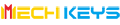

























![LAMZU ATLANTIS MINI [Champion Edition]](http://mechkeys.com/cdn/shop/files/7cb005aab81ef6fda0239afa4820e9ab_360x.png?v=1766123828)
![LAMZU ATLANTIS MINI [Champion Edition]](http://mechkeys.com/cdn/shop/files/cb77a7a6514a08c9a0e96fa1d4e628d2_360x.jpg?v=1766123813)












