Cherry MX Switches: Understand Different Actuation Types Of Cherry MX Switches!!
Cherry MX Switches are widely known for their smooth performance, high durability, and wide variety of shafts. They are found in almost every other mechanical keyboards on the market today. But like always, selecting the right switch to one’s preference takes a little bit of knowledge and experience. Today, with the help of this guide, we will be explaining Cherry MX switches and their performance. The main purpose of this guide is to clear all your doubts and queries related to Cherry MX switches. So without wasting any more time, let’s begin.

Cherry MX switches cater to the requirements and needs of all types of users, whether you are a casual user or a gaming enthusiast, there’s a Cherry MX switch for you. They are available in multiple shaft options including Red, Black, Brown, Blue, Green, etc. Each switch has its own tactile feel and sound characteristics. You can choose among them based on your use case and requirements. They usually have a long lifespan of up to 50 million keystrokes. Before we begin discussing the response from different Cherry MX switches we should understand the different types of actuations present in mechanical switches.
Understanding Different Actuations:-
Actuation point refers to the point in any mechanical switch where it registers the keypress. They give feedback based on their design type that actually gives the main character to any mechanical switch. Mainly mechanical switches have three different types of response for the actuation point, Linear, Tactile, and Clicky. Linear switches have a smooth, non-bumpy response. When registering the keypress, they have a very smooth response. Linear switches are quieter compared to the other two types. Tactile switches have a slightly bumpy response. They produce a. Bump at the actuation point with a soft sound. These have a moderate level sound, neither too low nor too loud. Clicky switches have a bump at the actuation point and also produce a loud clicky sound. So to sum it up, here’s a short intro to the three different actuation types.
Linear: Smooth, non-bumpy response.
Tactile: Slight bump/click with a soft sound.
Clicky: Bump/click feel at the actuation point, louder among the three.

Cherry MX offers a wide variety of switch options where they cover all the above-mentioned three actuation types. Have a look at the different shaft/switch options available from Cherry MX.
Cherry MX Red: Smooth, Linear.
Cherry MX Red switches are widely available. These give very smooth and linear feedback with no noticeable bump. They are usually the quietest among the other types of switch options from Cherry MX. These are ideal for gaming and can be used for normal typing too.
Cherry MX Black: Smooth, Linear with Heavy resistance.
Cherry MX Black switches have linear and smooth feedback just like the Red ones. What makes them different is the amount of force required to register a keypress. Black switches usually require extra amounts of force showing higher resistance. These are ideal for gaming and can be used for normal typing too.
Cherry MX Brown: Bumpy and Tactile response.
Cherry MX Brown switches have a slight bump with a moderate sound produced with every keypress. These feel very good for typing and give tactile feedback. Cherry MX Brown switches are widely used by people who want a clicky type feel but with a soft sound.
Cherry MX Blue: Clicky Switches.
Feel every single keypress with a bump and a clicky sound. Cherry MX Blue switches offer you the perfect clicky response with medium resistance. The keypress is smooth, it gives a bump at the actuation point. These switches produce a clicky sound. These are mainly used for typing.
Cherry MX Green: Clicky Switches with Heavy Resistance.
Green shaft switches from Cherry MX have clicky feedback similar to that with the Cherry MX Blue although with higher resistance. The keypress takes a little bit more force on the Green switches. These are again very good switches for typing enthusiasts.
Cherry MX Silent Red: Linear, Smooth, Quiet.
As you might have guessed from its name, the Cherry MX Silent Red switches are red switches but quieter. These are widely used by gamers and people who want to use their mechanical keyboards in their offices.

How To Choose Your Preferred Cherry MX Mechanical Switches?
Now it all comes to your preferred type of switches. Since Cherry MX has a wide variety of options including Linear, Tactile, and Clicky. It makes it easier for people to choose as per their liking. For linear switches, Cherry MX offers us Red, Silent Red, and Black switches. For Tactile, we have got Cherry MX Brown. And for a clicky response, we get Cherry MX Blue and Cherry MX Green. All these options have a lifespan of up to 50 million keystrokes. Mainly, Cherry MX Red, Cherry MX Silent Red, Cherry MX Brown, and Cherry MX Blue are widely available with most mechanical keyboards. Well, there are a lot more options in Cherry MX switches like the Cherry MX Clear(Tactile), Cherry MX Grey(Tactile), Cherry MX Speed Silver(Linear+Fast response).

Final Words:-
Cherry MX Switches hit the sweet spot with long durability and a smooth operation. They have got years of experience in designing mechanical switches and today most of the brands in the industry use their switches. You can check out our huge collection of mechanical keyboards that are available with high-quality Cherry MX switches. Do check our website here.
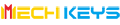

























![LAMZU ATLANTIS MINI [Champion Edition]](http://mechkeys.com/cdn/shop/files/7cb005aab81ef6fda0239afa4820e9ab_360x.png?v=1766123828)
![LAMZU ATLANTIS MINI [Champion Edition]](http://mechkeys.com/cdn/shop/files/cb77a7a6514a08c9a0e96fa1d4e628d2_360x.jpg?v=1766123813)












