Ultimate Guide To Understand Different Keyboard Form Factors
Entering the world of mechanical keyboards, any new person might get confused with the variety of form factors and layouts available in the market today. We have got keyboards in different sizes and form factors, for example, Full-sized, TKL(Ten-Key Less), 75%, 65%, 60%, 40%, and Num Pad only. Then we also have different layouts such as ANSI, ISO, and JIS. Now, it’s becoming necessary to understand all these different form factors and layouts. This will help us understand the world of mechanical keyboards better and help us choose our preferred one in the long run. So, without wasting any more time, Let’s begin.
Different Form Factors:-
Among different form factors for keyboards available worldwide, the most commonly used ones are Full-Sized, TKL(Ten Key Less), and 60%. There are a few more apart from these like 75%, 65%, and there are even 40% keyboards available in the market. The full-sized ones have anywhere from 104 to 108 keys, the TKL ones have around 87-88 keys, 65% have 68 Keys, and 60% have around 61 keys. As we go lower in size from a full-sized keyboard, the Numpad, Home Key Cluster, and Function keys(F1 to F12) get removed. Each form factor has its own pros and cons. Let’s dive into the world of different form factors in detail now.

Full-Sized/100% Keyboards:-
As the name suggests here, these are full keyboards with about 104 to 108 keys. Do note that there might be extra multi-media keys but 104 keys is the bare minimum for any full-sized keyboard. They have everything from Numpad Keys to Functions Keys to the Home Keys. Full-sized keyboards are suitable for people who do a lot of data entry and require the Num Pad keys. They are standard in offices. Full-sized keyboards are what most people think of when they hear of any keyboard.
Features of Full-Sized Keyboards:-
>Efficient for data entry.
>Comfortable for use during long work hours.
>Available easily across all price points.
Cons of Full-Sized Keyboards:-
>Usually occupies the most space for different form factors.
>Might be slightly pricier than other form factors(Depends from brand to brand).
Some Full-Sized Keyboards:-
>Varmilo MA Series Calculator.

Ten Key Less(TKL):-
After a full-sized Keyboard, the first step down is the Ten Key Less, or as most people call it TKL Keyboard. This form factor is also known as 80% keyboard. This just removes the Num Pad and retains all the other keys including the Home cluster, Function Keys, and the Arrow keys. TKL Keyboards usually have anywhere between 87 and 88 keys. This layout has the perfect balance between size and functionality. Well, for all those who don’t use Num Pad, a TKL keyboard offers perfect functionality in a compact form factor. A TKL keyboard also occupies less space on the desk compared to any full-sized keyboard. Also with their compact form factor, these are very comfortable to use.
Features of TKL Keyboard:-
>Houses all keys except the Num Pad keys.
>Compact & Versatile.
>Works well for people who don’t use Num Pad much.
Cons:-
>Only if you find the need to use Num pad, otherwise It has no cons as such.
Some TKL Keyboards:-

75% Keyboards:-
A 75% keyboard is a slightly more compact version of a TKL keyboard. It retains all the keys a TKL has but in a compact manner. In this, the arrow keys and home cluster keys are placed close to each other. These usually have the home cluster aligned vertically to save space in the frame. They have the arrow keys, the function keys, and the Home cluster, just lack the Num Pad keys like the TKL ones and have a more compressed key arrangement than the previously mentioned two. 75% keyboards are great if you use a lot of functions keys but want a compact form factor. Below these, we get the function keys removed.
Features:-
>Your TKL in a compact form factor.
>Occupies much less space compared to TKL and Full-sized keyboard.
>Last form factor to house Function keys.
>Usually have 87-88 keys.
Cons of 75% Keyboard:-
>It might take a little while for people who are used to TKL or full-sized keyboards.
Some famous 75% keyboards with us:-

65% Form Factor:-
For a 65% keyboard, the function keys from the 75% form factor get removed. We have the alphanumeric keys, Home cluster keys vertically aligned, and navigational arrow keys. This is the smallest form factor to have navigational arrow keys. Below this, Arrow keys get removed. 65% keyboards take compactness in Keyboards to an all-new level. A 65% keyboard is very compact and is very easy to carry around. A 65% form factor is very comfortable to use and occupies minor space on the desk.
Features:-
>Smallest form factor to have navigational arrow keys.
>Compact & Easy to carry around.
>Comfortable for typing.
>Suitable for bloggers and typists.
Cons of 65% Keyboards:-
>A 65% keyboard is very compact, one might need some time to adjust on these. But once you do, there’s no going back.
>No function keys(Applicable if you use them regularly).
Some famous 65% Keyboards:-

60% Form Factor:-
For a 60% form factor, the navigational arrow keys from the 65% keyboards are removed. Also, there are no home cluster keys available on 60% of keyboards. These are popular among mechanical keyboard enthusiasts as with their compact form factor and symmetrical shape, they are mainly used for custom-keyboard builds. Also, there are a variety of different PCB Layouts and case designs available for 60% keyboards widely.
Features:-
>Very compact design.
>Mainly preferred by keyboard enthusiasts or DIY Keyboard makers.
>Widely available.
Cons:-
>No dedicated arrow keys or function keys.
Some famous 60% Keyboards:-
>KBDfans Blade Fully Assembled.
40% Form Factor:-
There are also 40% keyboards in the market. But they are very few in number. These keyboards you can still type on, but they remove even the number keys above the alphabets on your keyboard. These are super compact and are not very practical to use in day-to-day usage. 40% keyboards don’t have Function keys, Home Cluster, Numpad, Arrow Keys, It’s like only the alphabet keys are there.
Features:-
>Super compact.
>Ultra-small form factor looks super cute and also occupies the least space.
Cons:-
>Rare find.

NumPad:-
If you have any form factor other than the Full-Sized, and you find the need to use the Num Pad keys often. You can Purchase a Num Pad keyboard that just has the num pad keys and use it separately from any keyboards. These have the full Num Pad Key cluster and are available in different switch options like any other mechanical keyboards.
Features:-
>Entire Num pad keys.
>Suitable for people who have data-entry or accountancy jobs.
>Can be connected only when required.
Cons:-
>Separate device to carry.
Some Num Pad Keyboards:-
Keyboard Layouts:-
Layouts for keyboards refer to the shape of a few keys on the keyboard. It mainly depends on the region you live in. For America we have the ANSI keyboards, in Europe, we have the ISO layout, and for Japan, we have the JIS keyboard layouts. These layouts mainly have different shapes for the “Enter”, “Backspace”, and the “Shift” keys. Each layout will have its own different pattern of these above-said keys and that’s what makes them unique. We will soon have a different blog entirely dedicated to the different keyboard layouts where we will primarily discuss all the three above-mentioned layouts. Check out the image below for ISO(UK) layout of Keychron K8.

Final Words:-
Well, that’s it about the most widely used Keyboard form factors and some basic information about the different keyboard layouts. The thing about layouts is that if you have never switched your region, like from America to Europe, you might have never got any chance to look at any different layout. With all this knowledge on different form factors, we are pretty sure, you will be able to decide which one is more suitable for you. Whether you want a 60% Compact form factor or a full-sized keyboard it will depend on your personal preference and use scenario. We for one, like the compact form factor of 65% keyboard where we get the arrow keys too making it compact and suitable for both work and gaming purposes.
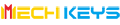

























![LAMZU ATLANTIS MINI [Champion Edition]](http://mechkeys.com/cdn/shop/files/7cb005aab81ef6fda0239afa4820e9ab_360x.png?v=1766123828)
![LAMZU ATLANTIS MINI [Champion Edition]](http://mechkeys.com/cdn/shop/files/cb77a7a6514a08c9a0e96fa1d4e628d2_360x.jpg?v=1766123813)












