Darmoshark M3-S Varun Reviews
Author:esper_(community reviews)
UNBOXING
The darmoshark m3-s varun comes in very stylish packaging. In the box, it includes a 2khz compatible dongle, a regular dongle for 1khz, an extra smaller pair of skates, and grip tape. The regular dongle is in the storage compartment located on the bottom of the mouse, so don't forget to take that out. I almost left it in there after directly plugging in the 2k dongle out of the box. The default settings for the mouse is 8ms debounce, 500 hz polling, and 800 dpi, so make sure you download the software and change them.
Specs:
-
Dimensions: 122.7x62.5x37.8mm
-
Weight: 54g
-
Switches: TTC Gold (Main buttons)
-
Encoder: TTC Gold
-
Coating: Maybe matte? or none (feels like grippy smooth plastic)
-
Sensor: PAW3395
-
Battery Life (500 mAh): Up to 80 hrs on 1kHz, Up to 65 hrs on 2kHz
-
Max Polling Rate: 2000Hz
-
Connector: USB Type-C
-
Color Options: White, black, yellow, purple, grey, red, & pink
-
Price: $49.99
-
Extras: Skates, grips, 2k dongle, regular dongle
-
Other: Bluetooth V5.0 support

BUTTONS
Main Clicks
The main clicks use ttc gold switches, which have a light crispy feeling. My copy has a tiny bit of side play when trying look for it, but it's not anywhere bad enough for me to notice in actual use. When I start using the mouse for the day, there's slight creaking when clicking from the upper-middle of my left button, which is a bit distracting and unpleasant, but it goes away fairly quickly in a few minutes of use. I can recreate it if I click a certain way with pressure though. It is a little concerning since it may mean the click-feeling can potentially deteriorate later on.
Scrollwheel & Side Buttons
The scroll click has a quick bounce that's pretty satisfying to press. It uses a ttc gold encoder and scrolling has some tactile feedback, but the notches aren't as defined and tight-feeling as on some mice. It could be better, but also not something worth complaining about. As for the side buttons, they don't specify what switches are used, but their actuation feel quite nice and deep. All in all, the buttons on the m3-s are well implemented and decently satisfying to press.
The skates are decent. They're a little slower than the corepads on my za13-c and have a small amount of friction/jerk to them when changing directions. The slight controlled glide feels nice for flicks, but in my experience, not that smooth for tracking on some pads. The charging cable is decently flexible, so no complaints. I'm not sure if there's a coating, and I don't believe it's stated anywhere if there is one, but it feels a little matte-like, and also like dry smooth plastic. Think of the plastic on razer's pro mice but a little smoother and grippier. It grips quite well for my dry hands once warmed up, though I do wish it felt more premium.
The mouse weighs 54g and the weight balance is pretty good – better than the f1 moba. To elaborate, both have their balance centered towards the middle, but the weight on the f1 feels concentrated/dense where the battery is located, while the m3-s is less so and feels a little more equally dense around the mouse.

SHAPE
My hands are 19.5x10cm and I use a relaxed pincer claw grip. Before describing the shape, here's pictures of how I grip the m3-s:
As someone who mains mice with a round, or back-focused hump like the za13-c, xtrfy m8, and atlantis 4k, the full but not too large/tall hump on the m3-s feels right at home for me. The shape seems most suited for relaxed claw grip with its mainly flat sides. The comfort grooves on the buttons aren't aggressive, so there's a good amount of freedom for finger placement. The front edge on the sides are somewhat sharp and shaped like the finalmouse starlight, but the walls are taller and less flared, which provides lots of room for ring and pinky placement; and the slight curvature with the front and back flare makes it easy for me to lock my grip in with how my fingers are angled. There's nothing like the za13-c out at the moment, but I think the m3-s is the closest I've tried to being an alternative lightweight option, because of how easy it was to transition to. In comparison, it's in a similar size with flatter –which in turn makes it slightly wider – sides, and the hump is wider, but not too tall or bulbous to where I'd find it too restrictive. The hump and back curvature kind of has resemblances to both the roccat burst pro and mm710, where it's got a similar approach in roundness and flare, but a sort of mixture with the two in its size – maybe smaller.
If I were to tune the shape to my preferences, I'd want it to be a little thinner in grip width, more narrrow and less rounded of a hump, and have the front side-edge more rounded out, and/or have the wall extended a little further at the front so that I can have more to rest my ring finger on. All of which sound like what the LA-1 has on paper, so I am heavily anticipating that now. But you can never be sure of something until trying it in hand. I also don't think it's a fair comparison since the m3-s still has a top tier shape for half the price.
COMPARED TO ZA13-C
With the way I grip both of these mice individually, the m3-s hump makes similar, but fuller palm contact when compared to the za13-c in relaxed claw – where it touches a majority of the knuckle palm area, with specific differences in the lower knuckle area. Because of the za13-c's taller hump height and more aggressive slope down towards the very back of the mouse, and the way I hold it slightly further back rather than fully pressed into my palm due to my hand size, I experience more centered knuckle contact and less on the lower knuckle area and middle palm. I feel like this is what keeps my grip most locked-in on the m3-s, and is what allows me to place my fingers more freely along the flatter sides. On the za13-c, the narrower zowie-esque side curvature helps me lock my fingers in, while the tall hump provides nice support for my hand to rest and more naturally arch on. Of course, the m3-s' sides and za13-c's hump also help lock in my grip, but I feel like the areas I pointed out are where hand contact is most focused and provides the most control over these mice. I use my fingers more to "steer" the za13-c, which in turn, provides more maneuverability in my micromovements, especially circular/curvy ones. With the m3-s, my palm being the most prominent point of contact makes it so that it assists in most of the direction of my movements. In this way, I can't make smaller motions as fine as with fingers, but mouse movements on the m3-s are a little more tight, consistently steady, and very direct/straight.
They both have their own positive effects in-game and change the style of my shots a bit. Not sure which shape I like more currently, but I'm going to use the m3-s over the za13-c simply because the lighter weight is more comfortable – same reason why I was using the atlantis 4k and xtrfy m8 before this. A bit of over-explaining, but I wanted to get my point across more clearly since I'm a bit limited in what I can show through a text review when compared to video.
BUILD QUALITY
Aside from the initial creaking on the left mouse button, the mouse feels solid all around. No creaking elsewhere, nor rattling of any kind. It's not the most premium feeling mouse, but the quality is exceeding and definitely up there for the price.
SOFTWARE, BATTERY LIFE, & 2K DONGLE
The software is easy to download and set up. The mouse is set to 8 ms debounce, 500 hz, and 800 dpi by default, so those are the first things I would change. I'm not sure what "e-sports mode" is, but I switched that to open. I assume it's to disable any battery saving features. The m3-s uses a 500 mAh battery, which is the same capacity as the f1 moba, and is rated for up to 80 hours on 1khz polling and up to 65 hrs on 2khz. I only tested for 2khz since that's what I'll be playing with, and the mouse lasts quite a while during desktop use, but drains quickly when playing for a few hours. From what I've observed (w/ rgb turned off), the battery depletes about 5% every hour continously playing, while only 1% for 2-3 hrs of casual browsing – that is, if the battery percentage in the software is measured accurately, of course. The led on the scrollwheel will shine red while charging and returns back to your rgb setting once fully charged. The dongle also has an led that shines green for 70-100% battery life, blue 30-70%, and red for anything below.
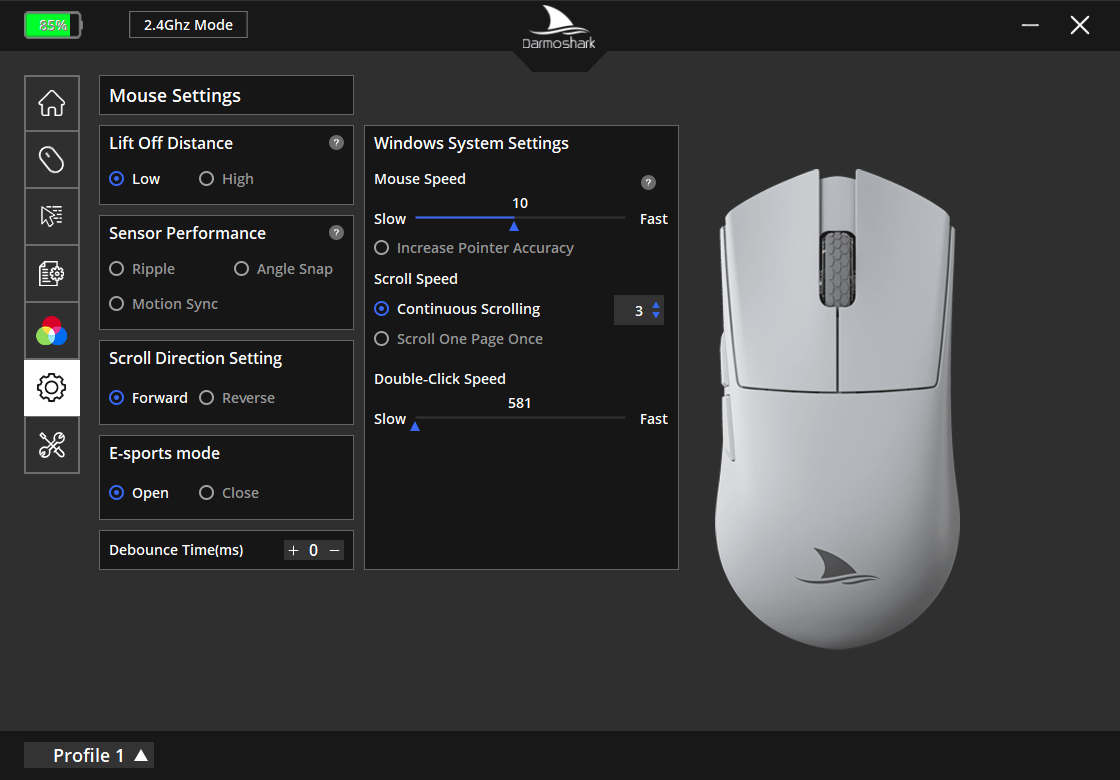
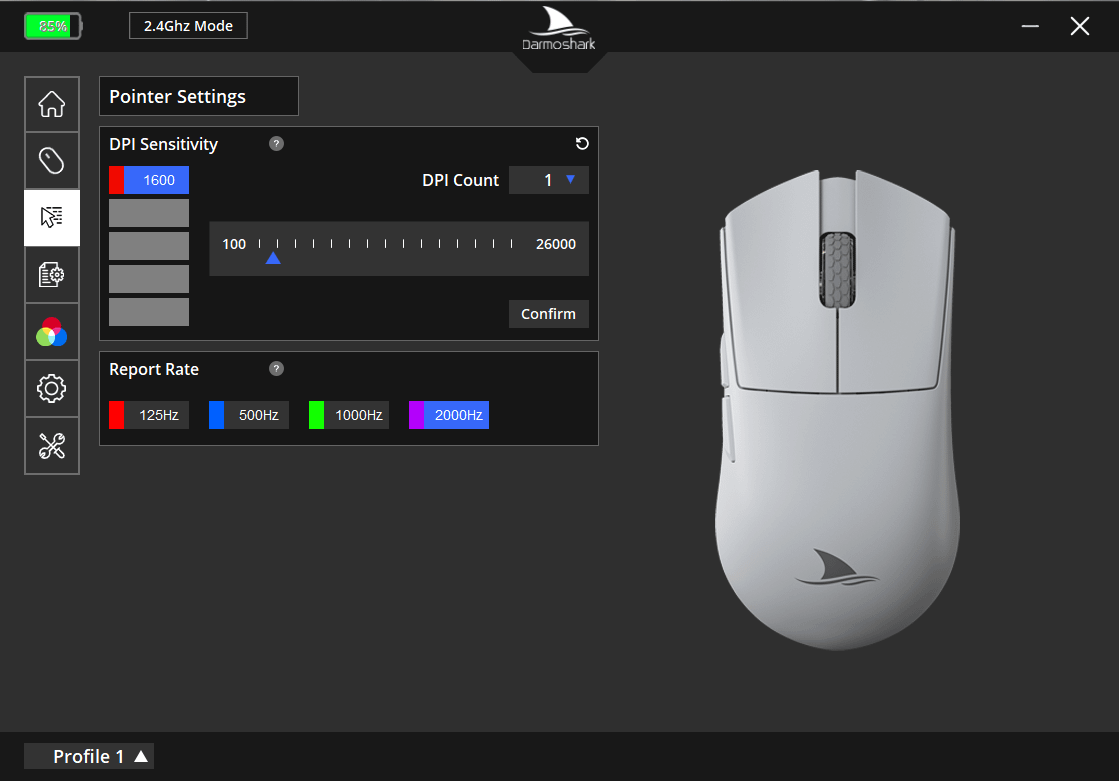
PROS & CONS
+amazing shape for claw
+comfortable, non-aggressive button grooves
+flat sides with lots of room for finger placement
+great round backhump that isn't too large or tall in the palm
+light, decently satisfying crispy buttons
+great weight balance
+3395 sensor w/ toggleable motion sync
+option for 2khz polling rate
+includes extra set of small skates and griptape
+great value for the price ($49.99 for 2khz mouse)
=decently grippy coating, but not the most premium feeling
=decent skates
=depending on grip, the front edge may be too uncomfortable/sharp for some
-my lmb creaks at a certain spot (only for the first few minutes when starting to use for the day)
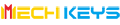

























![LAMZU ATLANTIS MINI [Champion Edition]](http://mechkeys.com/cdn/shop/files/7cb005aab81ef6fda0239afa4820e9ab_360x.png?v=1766123828)
![LAMZU ATLANTIS MINI [Champion Edition]](http://mechkeys.com/cdn/shop/files/cb77a7a6514a08c9a0e96fa1d4e628d2_360x.jpg?v=1766123813)












