Zaopin Z1 Pro Reviews
UNBOXING
The z1 pro comes packaged in a classy-looking black textured box, and the interior is organized in the same style as the darmoshark m3-s. It comes with a small drawstring pouch for the mouse, an extra pair of large skates, and 36 dot skates. The unboxing experience is very straight forward and simple.

Specs:
-
Dimensions: 110x62x38.5mm
-
Weight: 46g (standard), 51g (500mAh version); solid/regular bottom adds ~1g more
-
Switches: Huano blue shell pink dot
-
Encoder: TTC Gold
-
Coating: None (?) - feels like smooth and polished
-
Sensor: PixArt PAW3395
-
Battery: Options for 200 or 500mAh
-
Max Polling Rate: 1000Hz
-
Connector: USB Type-C
-
Color Options: White, black, pink, blue, orange, & red
-
Price: $46.99-49.99 (depends on hollow or solid bottom)
-
Extras: Extra set of large skates and 36 dot skates
-
Other: Supports 2kHz and 4kHz polling rate (requires separate dongle)

BUTTONS
All the buttons feel fantastic on the z1 pro. The switches used for the main clicks are huano blue shell pink dots. They're very light and snappy, although a tiny bit hollow feeling. It's not the most premium clicks I've felt, but the light actuation, minimal pre-travel, and moderate post-travel makes it great for me in terms of functionality (tapping, spamming, etc.). It's honestly up there as one of my favorite switch implementations – likely ranked 2nd behind the vaxee outset ax, which has nice crunch when actuating, and tied with the atlantis 4k, which is more "whole" feeling but not as crispy.
The scrollwheel uses a TTC gold encoder. The notches are defined when scrolling and the middle mouse click has a medium tensioned actuation. The experience is similar to the original x2's scrollwheel, but a little more tactile and smoother to scroll. The side buttons protrude out a little, which makes them easy to reach and actuate. They're medium tensioned, which prevents misclicks, and decently satisfying to press. Overall very good buttons, but the main buttonsare the star of the show here.
COATING, CABLE, SKATES, ETC.
The z1 doesn't seem to mention any coating, but the shell has this nice smooth polished feel to it. I quite like it and have no problems gripping it with my dry hands, though I can't say the same for those who sweat more easily. The skates felt decently quick and smooth out of the box. During the break-in period, they felt kinda scratchy for some reason, but eventually went back to being smooth again after a day of use. For me, they're decent enough and I have no immediate urge to swap them out. The charging cable is very standard and nothing ground breaking. Both the adapter and dongle are unlabelled.

SHAPE
My hands are 19.5x10cm and I use a relaxed pincer claw grip.
From the top down, the z1 pro and orochi v2 aren't too far apart in length, but underneath, the longer base length of the z1 pro makes it work much better for me. However, the shape still feels slightly too small for my hand size and requires a few mins of warm up in order to be fully comfortable with my grip. Compared to the orochi v2, the front half of the right side is less aggressively curved, meaning the width from the very front edge to the middle grip width is more gradual and less rounded. For me at least, this makes it safer for relaxed claw since the ring and pinky isn't as spaced out, and the pinky is angled/anchors in a more natural way.
I can't make proper/fuller palm contact with the hump due to my hand size, so it's more of a "soft" contact where my hand is shaped like I'm scooping the mouse with the ring and pinky side of my palm. I personally don't like how the rear of the mouse tapers inward so quickly as I found the back to be too thin. Tensing while aiming feels kinda awkward because of this, and can cause cramping since there's not much my palm can squeeze onto. If you're the type who plays aggressive claw and alternates to finger tip while aiming in specific scenarios, I think you'll really appreciate this part of the shape. It allows you to tuck it in and out of your palm quite easily, so you can smoothly transition between both grips.
Overall, the light weight and short size makes the z1 pro feel very nimble and effortless to move around. Fingertip grip feels extremely comfortable, so I highly recommend it for that, but it's a little small to fully recommend it for relaxed claw grip with large hands. I didn't feel as precise and in control with it as I do with other mice, but I still found the egg shape really enjoyable, and it might stay on my desk for casual browsing.
BUILD QUALITY
The mouse feels solid all around. There's no rattle and it only creaks on the side if I press it in by squeezing the sides, which is something I would never encounter during regular use. It's pretty sturdy for a 46g mouse.
SOFTWARE & BATTERY LIFE
The software looks very similar to the one lamzu uses. It comes set to 8ms debounce by default. I assume the options in 'Mode Select' stands for High Power (HP) and Low Power (LP), which probably have to do with battery saving features. I'm not entirely sure about peak performance, but seeing as it enables a timer option, I'm guessing it's time before the mouse enters into sleep mode. The software doesn't tell you battery percentage, but the mouse led does start pulsing red at maybe ~10-15%, pulses purple while charging, and stays a static blue when fully charged.
PROS & CONS
+very comfortable egg shape that kinda works for larger hand sizes
+very light, snappy buttons (one of my fav bspd switch implementations)
+tactile scrollwheel and easy to reach side buttons
+very light weight w/ great balance (46g)
+3395 sensor w/ toggleable motion sync
+supports 2khz and 4khz polling rate (dongle must be purchased separately)
+decent smooth stock skates
+includes extra pair of large skates and lots of dot skates
+shell has a nice smooth polished feel
+several options for color and battery size/shell
+amazing quality and value for the price ($46.99-49.99)
=slightly too small for me in relaxed claw (19.5x10cm)
-software doesn't say exact battery percentage
CLOSING THOUGHTS
If you like the orochi v2 but found it a little too small/awkward, or want to try an egg shape in general, the z1 pro is an absolute no brainer. It may not work for all large hand sizes in a relaxed claw grip (it's slightly too small for me sometimes w/ 19.5x10cm hands), but I still found it comfortable for the most part, and it works extremely well for fingertip grip. There's a lot to love about it: the low 46g weight, the light snappy buttons, and just the overall shape is so comfortable and enjoyable to use. The skates are decently smooth, and there's even lots of dot skates included to try out. I don't think there's a coating, but I really like the shell's smooth, polished plastic-feel. It's not my main since there are mice that fit my hand size better and I aim more precise with, such as the za13-c and atlantis 4k, but it's my favorite egg shape so far.
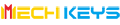

























![LAMZU ATLANTIS MINI [Champion Edition]](http://mechkeys.com/cdn/shop/files/7cb005aab81ef6fda0239afa4820e9ab_360x.png?v=1766123828)
![LAMZU ATLANTIS MINI [Champion Edition]](http://mechkeys.com/cdn/shop/files/cb77a7a6514a08c9a0e96fa1d4e628d2_360x.jpg?v=1766123813)












