Fantech Helios II Pro 4KHz Reviews
UNBOXING
It's been a few years since I've used an s2, so I was pretty excited to try this out. The yellow base reminds me of the old yellow fk2. kinda makes me wonder how it would look if they commited to the yellow aesthetic and went with a yellow scrollwheel as well.

Specs:
-
Dimensions: 120x64x38.3mm
-
Weight: 55g
-
Switches: TTC Gold 100M Optical
-
Encoder: F-switch
-
Coating: UV Matte Finish
-
Sensor: PixArt 3395
-
Battery Capacity: 300mAh
-
MCU: Nordic 52833 ARM® CORTEX®
-
Max Polling Rate: 4000Hz
-
Connector: USB Type-C
-
Color Options: black/gray (w/ yellow accents)
-
Price: $99.99 (on mechkeys)
-
Extras: Skates, dots, griptape, stickers, & 4k polling-labelled coin badge
-
Other: Tri-mode connectivity (wired, wireless, bt5.0)
BUTTONS
Main Clicks
The helios ii pro uses ttc gold optical switches rated for 100m clicks. They feel a bit mushy in contrast to mechanical, but quite good as far as optical switches go. After the initial adjustment period, I didn't mind the click feeling at all, and I find them to be well-implemented. There's almost no pre-travel, and a satisfying amount of post-travel. There's a bit of resistance from the rebound after actuating, so spam clicking can feel a little awkward to do.
I've heard of a few copies suffering from the optical switches not being properly seated into the socket. Unfortunately, my right click appears to have this issue as I can hear it rattling when shaken, and it feels noticeably mushier than the lmb. There's a bit of extra flex/vertical wobble after pressing down, which you'll hear in the sound test. Fantech does offer to send out replacement switches for you to fix it yourself. But if you don't want to go through that, I believe they will honor the standard rma process as well.
Scrollwheel & Sidebuttons
Middle click is light-medium tensioned, and the notches when scrolling are tactile with a smooth bumpiness between steps. The band around the wheel has a typical soft rubber texture and you can't really feel the lines on it – it seems to pick up dead skin easily though.
Side Buttons:
With the s2, I know some people had issues with the back side button interfering with thumb placement. However, that isn't the case with the helios ii as they went with the standard pill-shape approach. With the way I place/angle my thumb on the side, I can reach the back side button by tilting upward, but have to lift of the side to press the front one. They take a light amount of force to press and there's very little pre-travel on them, which is nice.
The smooth uv matte coating feels nice, but is a bit slippery without warmup. When my hands are warmed up though, it becomes grippy and feels somewhat moist like zowie's coating, except it doesn't show fingerprints – still not as grippy as zowie though, ofc. The included charging cable is quite a bit on the stiffer side. The cable color corresponds with the mouse color, so if you get the gray version, the cable will be gray as well. The stock skates are quite good and are probably the best non-aftermarket skates I've tried personally – I may even prefer them over corepads in some cases. They're slightly controlled-feeling/slow like corepads and offer a very smooth glide. They pick up a tiny bit of texture, but smoothen out the experience of hybrid pads for the most part.

SHAPE
My hands are 19.5x10cm and I use a relaxed pincer claw grip.
This shape is, of course, heavily inspired by the zowie s2 – as was the first version of the helios. My memory of the s2 shape is a bit hazy due to having not used it for a few years. However, I do recall the reasons why it wasn't a great fit for me at the time, and why the safer approach on the helios ii fixes that.
The s2 is curvier and bumpier in areas that affect how I personally grip the mouse – specifically, on my ring finger, and the knuckle palm area under it. The helios ii has less of a distinguished bump towards the front where I place my ring finger, which allows me to rotate the tip and angle of my finger more freely to my liking. The rest of the sides on the helios ii is a tad less curvy, and is relatively flat, so you have some freedom when gripping further back. The middle portion tapers in towards the base in a way that directs my thumb to sit lower on the shell, and away from the front side button. The wide back curvature also postures my thumb further back due to its stretched horizontal contact with the meaty area underneath.
Both the helios ii and s2 feature a square-rounded corner style hump. Where they differentiate is in how square/bulgy-feeling their humps are in the palm, as the s2 protrudes more deeply, which causes me discomfort. This bulginess also makes the s2 hump feel taller/wider in where it contacts the palm due to how and where it sticks out, limiting my options in palm placement. In contrast, the helios ii has a softer curve and rounds out more when transitioning to the sides, so you can roll your palm into a more suitable/personalized position. It does sound a bit exaggerated when describing their differences, but when looking at the images, you can see the helios ii still shares these design elements – just in a more subtle manner. And just to emphasize, the s2 shape isn't suboptimal in anyway, it just doesn't work as well for me for these reasons. In fact, these locked-in contact points are what make the shape so special for others and provide a more tailored experience, whereas the helios ii is more general.

BUILD QUALITY
My copy seems pretty solid aside from the right button switch issue.
The software looks exactly like lamzu's but reskinned/recolored. The icon and name "mouse drive beta" is exact the same as lamzu's, which I found mildly annoying since I pin mice software to start and had to rename one. The mouse comes at 8ms by default. I'm not sure if it's the color contrast on my tn monitor, but the gray color used for the angle snapping, ripple, and motion sync options is very unclear and blends in with the background. I had to open paint to confirm which direction had angle snapping turned on or off. To pair the 4k dongle, you must press the pair option in the software and hold down the left, middle, and right buttons to enter pairing mode. This action requires you to use either a separate mouse, or have the regular receiver plugged in first to click the pair button with in the software.
The software only shows the battery icon with a solid bar and doesn't tell you the exact percentage. The led on the base of the mouse starts blinking at maybe 15-20%. While charging, the led underneath the mouse will continue to pulse orange, and shuts off when fully charged. Battery life at 4k with moderate use at night lasted me on average about 2.5 days.
PROS & CONS
+amazing familar shape for claw
+well implemented optical switches
+light to press tactile scrollwheel and side buttons
+grippy smooth coating (slippery before warmup)
+stock skates are top notch (best non-aftermarket imo)
+great build quality
+4k polling support
+clean aesthetic w/ 2 color options & yellow accents
+lots of extras in the box: griptape, skates, stickers :D, coin badge
=software doesn't tell exact battery %
-a little pricier at mechkeys, but there's limited availability atm
-toggle options in software are unclear
-stiff charging cable
-qc issue with rmb on my copy
CLOSING THOUGHTS
If you're coming from an s2, the helios ii's weight and wireless connectivity will feel like an amazing upgrade. This feels up there in quality with lamzu and pulsar, though the latency technically hasn't yet been tested for comparison – doubtful it'll be different or far off in results though. The only thing I can really see turning people away from it is the optical switches, but I personally find them satisfactory, and rate them highly as far as other optical implementations go. All in all, the helios ii pro is a pretty great quality offering from Fantech, and I love the shape for claw.
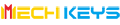

























![LAMZU ATLANTIS MINI [Champion Edition]](http://mechkeys.com/cdn/shop/files/7cb005aab81ef6fda0239afa4820e9ab_360x.png?v=1766123828)
![LAMZU ATLANTIS MINI [Champion Edition]](http://mechkeys.com/cdn/shop/files/cb77a7a6514a08c9a0e96fa1d4e628d2_360x.jpg?v=1766123813)












